Asus Flow Z13 Review: The Asus Flow Z13 is a remarkable 13-inch laptop-tablet hybrid that challenges the conventions of portable computing. Powered by AMD’s Ryzen AI Max Plus 395 (also known as Strix Halo), this device delivers exceptional performance, a sleek design, and a versatile feature set. Whether you’re a gamer, a content creator, or someone seeking a powerful yet portable machine, the Z13 aims to impress. Below, we dive into its performance, design, and features to give you a complete picture of what this hybrid offers.

Asus Flow Z13 Review Performance: Power That Punches Above Its Weight
The Z13’s performance is nothing short of astonishing for its size. It flexes serious muscle when equipped with the Max Plus 395 processor and Radeon 8060S graphics. It outperforms some 18-inch gaming laptops in raw CPU power, making it a standout in multi-core tasks like Cinebench. For gaming, it handles modern titles at 1440p high settings with ease, often matching or surpassing low-powered discrete GPUs like the RTX 3060 or 4060.




Asus Flow Z13 Review: Gaming Performance
- Cyberpunk 2077: At 1080p, the Z13 edges out AMD’s older 6800M and sits just behind the RTX 4060. Its 1% lows are notably higher, thanks to an 80MB cache—double that of many competitors—ensuring smoother gameplay with fewer dips.
- Red Dead Redemption 2: Surprisingly, it underperforms here, hitting 70 FPS at 1080p high settings but lagging behind even RTX 4050 laptops. A driver update might resolve this anomaly.
- Control: A GPU-heavy title, the Z13 nearly matches the 7700S and beats lower-powered 4060/4070 laptops, landing just under 60 FPS at 1440p.
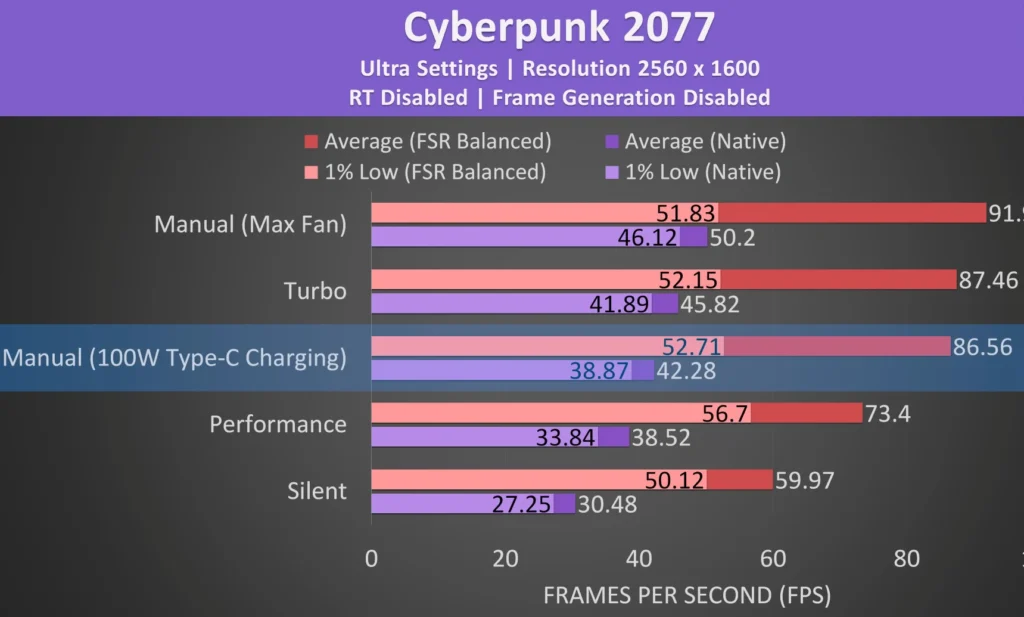
I tested it against an RTX 4060 laptop across 25 games, and while it doesn’t always take the lead, its capability in a 13-inch form factor is jaw-dropping. For content creation, it shines in Photoshop—outdone only by larger machines like the XMG Neo 16—and holds its own in DaVinci Resolve against RTX 4060/4070 laptops.
You can find information on how to choose a laptop here.
Thermals and Battery
The Z13 stays cool under pressure, thanks to dual fans, a vapor chamber, and liquid metal cooling. Even at full load, it peaks at 80°C—impressive for such a compact device. Battery life is equally strong, offering nearly 9 hours of YouTube playback and 2 hours of gaming on its 70Wh battery, a 25% increase over the last generation.

However, I encountered occasional performance hiccups—games dropping to 20 FPS until rebooted. This wasn’t consistent, and ASUS is investigating, but it’s worth noting.
Design: Sleek, Sturdy, and Versatile
The Z13’s all-metal chassis feels premium, paired with a glass touchscreen that adds a touch of sophistication. RGB lighting on the back isn’t just flair—it’s a subtle nod to its gaming roots. A sturdy kickstand with heavy-duty hinges adjusts the screen up to 170 degrees, making it adaptable for any setup. One tip: don’t forget to tweak the angle, or you’ll regret it—I learned that the hard way.


The detachable keyboard connects via pins and magnets, snapping on effortlessly to switch between laptop and tablet modes. It’s a step up from the 2022 model, though it still flexes slightly when typing or using the touchpad. Laying it flat eliminates this, albeit at the cost of a less comfortable typing angle. When not in use, the keyboard doubles as a screen protector, a clever design choice for portability.

At 3.6 pounds (1.6 kg) without the charger—or 4.9 pounds (2.2 kg) with the 200W brick—it’s lightweight but not the lightest. ASUS’s Zephyrus G14 and TUF A14 edge it out slightly. A Type-C charger can reduce the load, though it impacts performance under heavy use.

Ports and Upgradability
- Ports: Two USB 4 Type-C (100W charging, DisplayPort 2.1), HDMI 2.1, a charger port, a microSD slot, a USB 3.2 Gen2 Type-A, and a 3.5mm audio jack. No fingerprint scanner, unlike the original Z13.
- Upgrades: Limited to a single 2230 M.2 SSD slot. Swapping it requires reinstalling Windows, and RAM is soldered—an AMD limitation. Speeds from the 1TB PCIe Gen4 drive and microSD slot are blazing fast.
Features: Packed with Potential
The Z13’s 13.4-inch 180Hz touchscreen is vibrant, hitting 500 nits of brightness and offering a 3.6ms response time—fast for a non-OLED panel. Color accuracy improves with calibration, though backlight bleed is minimal. The glossy finish picks up fingerprints but wipes clean easily.
Keyboard and Touchpad
The chiclet keyboard features single-zone RGB lighting, adjustable via Armoury Crate software. It’s dim even at max brightness and feels a bit mushy, but it’s functional. The touchpad is smooth and larger than before, though it flexes and occasionally failed to respond in my tests—ASUS suspects it’s an isolated issue.

Memory and Customization
With 32GB of LPDDR5X 8000 memory (up to 128GB available), you can allocate VRAM via software—8GB proved optimal for gaming, though the 4GB default is a misstep. WiFi 7 delivers decent 2Gbps speeds, though it trails Intel and Killer chips.
Audio and Cameras
The side-mounted speakers are tinny with weak bass—disappointing for media consumption. A 5MP front camera (1440p) supports Windows Hello, while a 13MP rear camera (4K) is a quirky addition. Audio is clear, but typing noise intrudes.
Price and Verdict
Starting at $2200 for the 64GB model, the Z13 carries a premium price tag. You could snag three RTX 4060 laptops—or even an RTX 4080—for less, with better gaming performance. But the Z13 isn’t about raw power alone; it’s a unique blend of portability and potency. If you need a tablet that can game, create, and travel, it’s unmatched—provided you’re willing to pay for it.
The Asus Flow Z13 is a bold statement: a 13-inch device that refuses to compromise on performance. Its design is sleek and practical, its features versatile, and its power undeniable. Flaws like limited upgrades and a steep cost exist, but for the right user, it’s a game-changer. Here’s hoping this tech trickles down to more affordable options soon.

